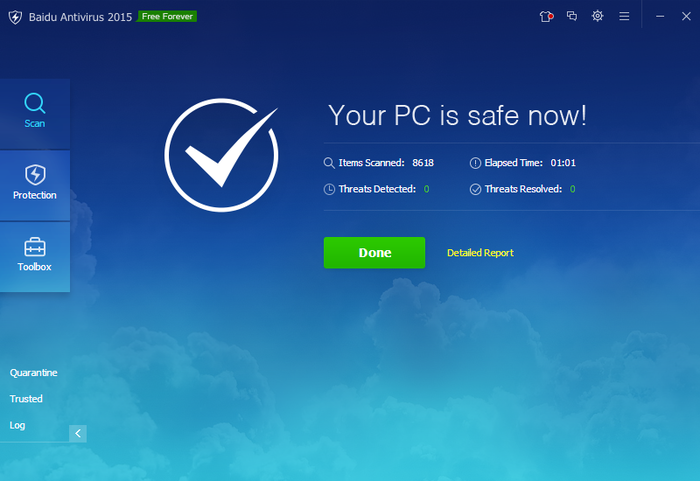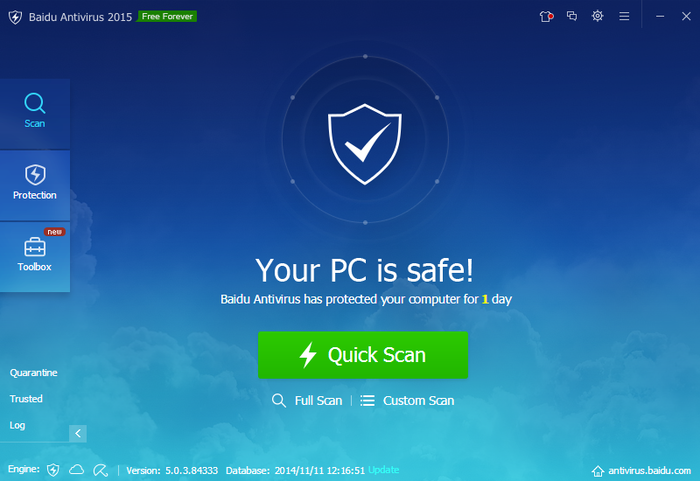Baidu Antivirus
Protect your system from bad files with this professional-grade software
- Category Anti-virus
- Program license Free
- Version 5.4.3.148966
- Size 2.03 MB
- Works under: Windows Vista
- Program available in English
- Program by baidu
Baidu Antivirus, an internet security software developed by one of Beijing's leading web companies, offers a free beta release that has been made available in full English. You want to safeguard the data on your computer, and you also want to protect the performance. With Baidu, you can send feedback, which will have an impact on the final release of the software. While it says beta version, do not let that fool you. Baidu Antivirus has all the fundamental features that will locate and destroy viruses at the heart.
Some of the valuable features included in Baidu include full system scans, real-time protection, file system protection, proactive defense and self defense. With the full scan, you have a feature that searches for top-level problems, and the custom scan can also hunt for specific issues. The biggest problem with Baidu is that it has a lot of complicated features, but the designers failed to fully explain what the features can do. That means that making the most of these features can sometimes be a problem.
In the feedback window, you have more than a standard text box. You can report errors, suggest an improvement and also attach an image or file to clarify a problem. You have different options, and if you want to clarify further, Baidu appreciates your feedback. You can even give them your email, MSN, Line or Facebook.
The first thing that you will notice about Baidu is the easy navigability. Baidu uses large icons to simplify the complex. After you open the app, you will have buttons for quick, full or custom scans. Through the real-time protection tab, you have an arrow on the right that reveals what you need. What a lot of users love about Baidu is how customizeable it can be. You have detailed menus for settings, and you can schedule automatic scans and openings. You will also choose what you want to have happen to programs that have been quarantined. Some users might want a more thorough scan because they have more at risk. For example, you might be a business owner that needs to keep your computer virus-free. In that case, we recommend a lengthier and more thorough scan. It sounds debilitating, but if it protects you over the long term, you will be glad that you chose it.
Baidu Antivirus uses a simple blue-and-white color scheme that looks fantastic and clean. All the features have been presented in an intuitive fashion, and bugs and slowdowns are not common. A full scan takes more time, but it does not slow down your computer like some of the other antivirus companies on the market. Baidu stops viruses in their tracks.
Pros
- Detailed feedback to improve the program
- Intuitive interface
- Rapid scan times
- Thorough scan takes longer, but does not slow your computer down too much
Cons
- The software does not explain enough about the more complex features